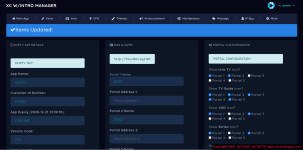XCIPTV 702 + WEB PANEL +INSTRUCTIONS
For the panel to work with the application, it is ideal that you change the php to version 7.4 on your hostinglink to dawnload
instructions :
instructions:
first step
[SPOILER="upload the xciptv 702 panel to your hosting you can put the panel in folders or directly in the domain
example:
with folder on hosting
yourhost.xyz
or
directly on the link yourhost.xyz
in the application, put it according to where your panel is placed
second step
panel xciptv 702
complete plain text string in \smali\com\nathnetwork\trojan\util\Config.smali line 58 e.g painelcavaloxc.xyz
intro from panel is located \smali\com\nathnetwork\trojan\SplashVideoActivity.smali line 152 e.g painelcavaloxc.xyz
third step
Application Name
\smali\com\nathnetwork\trojan\util\Config.smali line 78 "Xciptv 5dns"
local to change application name /res/values/strings.xml/ line 68 "Xciptv 5dns"
fourth step
package name
\smali\com\nathnetwork\trojan\util\Config.smali line 73 and edit "com.Cavalo.Branco"
package nema: /AndroidManifeste.xml line 2 and edit "com.Cavalo.Branco[/SIZE][/SIZE]